Community
May 4, 2021
Celebrate World Password Day!
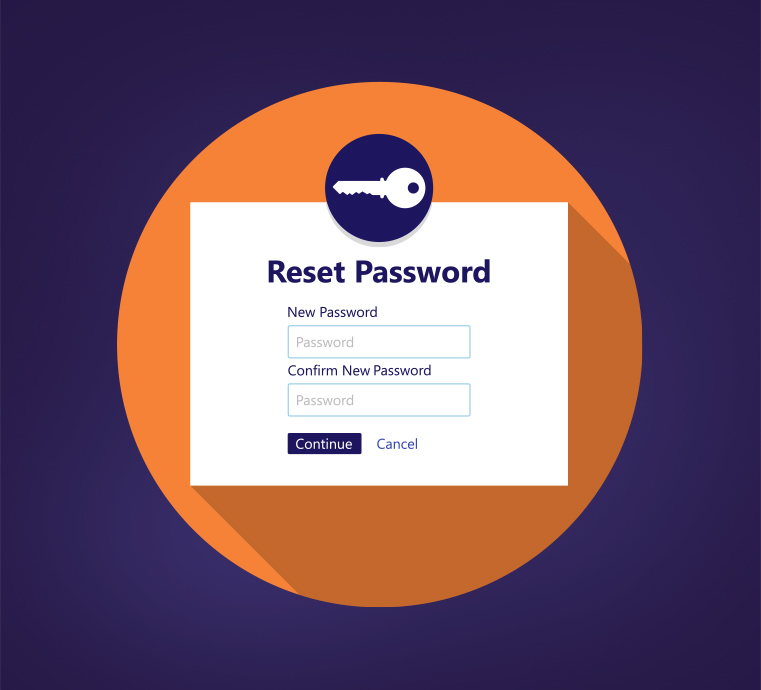
Spring flowers. Warmer temperatures. Longer days. There are so many great things that come in the month of May. And that doesn’t even include the greatest thing of all … World Password Day! Woohoo!
If you thought World Password Day was just a reason to party, you are sadly mistaken. It’s an important annual event, held the first Thursday of every May, to remind us all of the importance of safeguarding our passwords – all year long.
Think about it … online passwords are the gateways to our financial and personal lives. Safeguarding and managing them wisely can greatly reduce the chance of becoming a victim of one of the fastest growing crimes in the world – cyber fraud.
In the spirit of World Password Day, we’re sharing these five tips from Avidia Bank’s Information Security Team:
- Go long. Shorter passwords may be easier to remember, but they’re also easier to decipher. We recommend using a passphrase, which is essentially a string of random words or characters that is easy for you to remember, but difficult for hackers to guess. The longer it is, the better it is. You can also add another level of complexity by replacing letters with symbols and numbers. For example, using the @ symbol versus the letter “a” or a “$” in place of the letter “S.” D0esthi$m@ke$en$e?
- [Password] change will do you good. Don’t get too attached to your passwords because it’s good practice to change them every 60 to 90 days. This should be a password priority!
- Mix ‘em up. Today it seems we have passwords for everything – our bank, cable company, cell phone provider, favorite shoe store, blah, blah, blah. With so many to manage, it’s easy to fall into the trap of using the same password for everything. That’s a password “no-no” according to the Information Security Team, who advises you to use a distinct password for every application. If that sounds daunting to you, we just so happen to have another tip …
- Use a password manager. Using a password manager application, such as KeePass, can help you store your passwords in one secure place. Be sure to choose a password manager that stores your passwords on your own device and not in the Cloud.
- Turn on multi-factor authentication. If you want another layer of protection, you can use multi-factor authentication. It requires an additional level of identification besides your password when logging in. This could involve your providing a one-time passcode that’s sent to you or answering security questions.
Sure, managing your passwords can be a pain, but it is necessary for your security. And without the need for password management, we wouldn’t have World Password Day. Then, what would we do for excitement?